Award-winning software for large format scanning
Nextimage 5 is more than just scanning software. Designed to optimize results for every use Nextimage brings out unseen details and restores even the faintest originals. Scan in vibrant color in sRGB, Adobe RGB or even full 48-bit with selected scanners. Capture and improve maps using advanced color reduction options. Digitize and restore monochrome originals with unique adaptive filters and advanced background suppression.
PRINTER COMPATIBILITY
LIKE NO OTHER
Nextimage supports more than 300 printers drivers.
IMPROVE YOUR FILES
Clean and brighten both new originals and low contrast blueprints
NEXTIMAGE REMOTE
Lets you control your software from a distance improving scanning productivity
Contex developed this software to make life easier for people who work with large format scanning. And to make them more productive, of course. With the full benefits of the 64-bit operating system, Nextimage gives you the speed and the data capture you need.
With the Nextimage Remote app you can control your installed Nextimage software from a distance. Nextimage Remote app can vastly reduce the number of times the operator needs to move between the scanner and the workstation. That way, Nextimage Remote helps you improve your workflow and become more productive.
We all know we need to automate as many processes as possible – or push buttons that do all the hard work for us – if we want to increase productivity. Nextimage has a complete set of tools and presets that will help you do just that.
FIVE FEATURES YOU WILL LIKE
SNAP SCAN
Scan, enhance and save your original in one single process
Batch Scanning
No need to press ‘scan’ every single time you feed the scanner a new original.
Auto rotate
Mark areas on the scan you want to align with using the ‘align to measure line
Soft-handling
This is what you need if you want to take extra good care of your fragile originals. Use this option to have the scanner take extra special care when loading, accelerating and ejecting by slowing everything down a little bit.
Printer compatibility
No large format scanner software has a longer list of compatible printer drivers than Nextimage REPRO.

Nextimage Repro
For the full Nextimage experience, with complete multi-function capabilities plus touch-screen compatibility and Network printer support, choose Nextimage Repro.
- Full Scan Function
- Full Image Adjustment Control
- Full Copy Functions
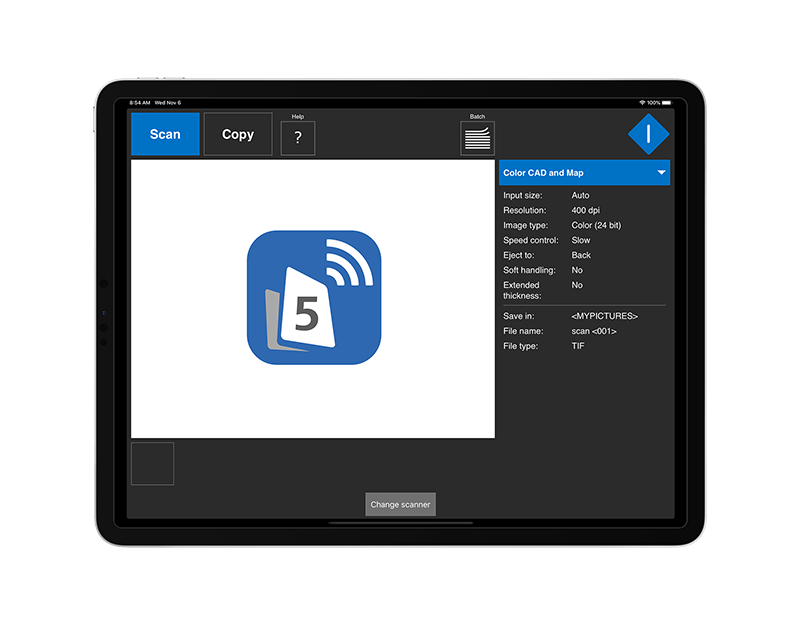
Nextimage Remote
With the Nextimage Remote app you can operate your Nextimage scan presets remotely and save valuable time. Available for Apple and Android tablets
- Use with Nextimage version 5.4 or higher
- Compatible with HD Ultra X
- Compatible with IQ Quattro X
NEXTIMAGE VIDEOS



