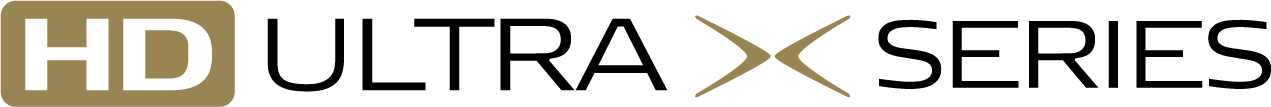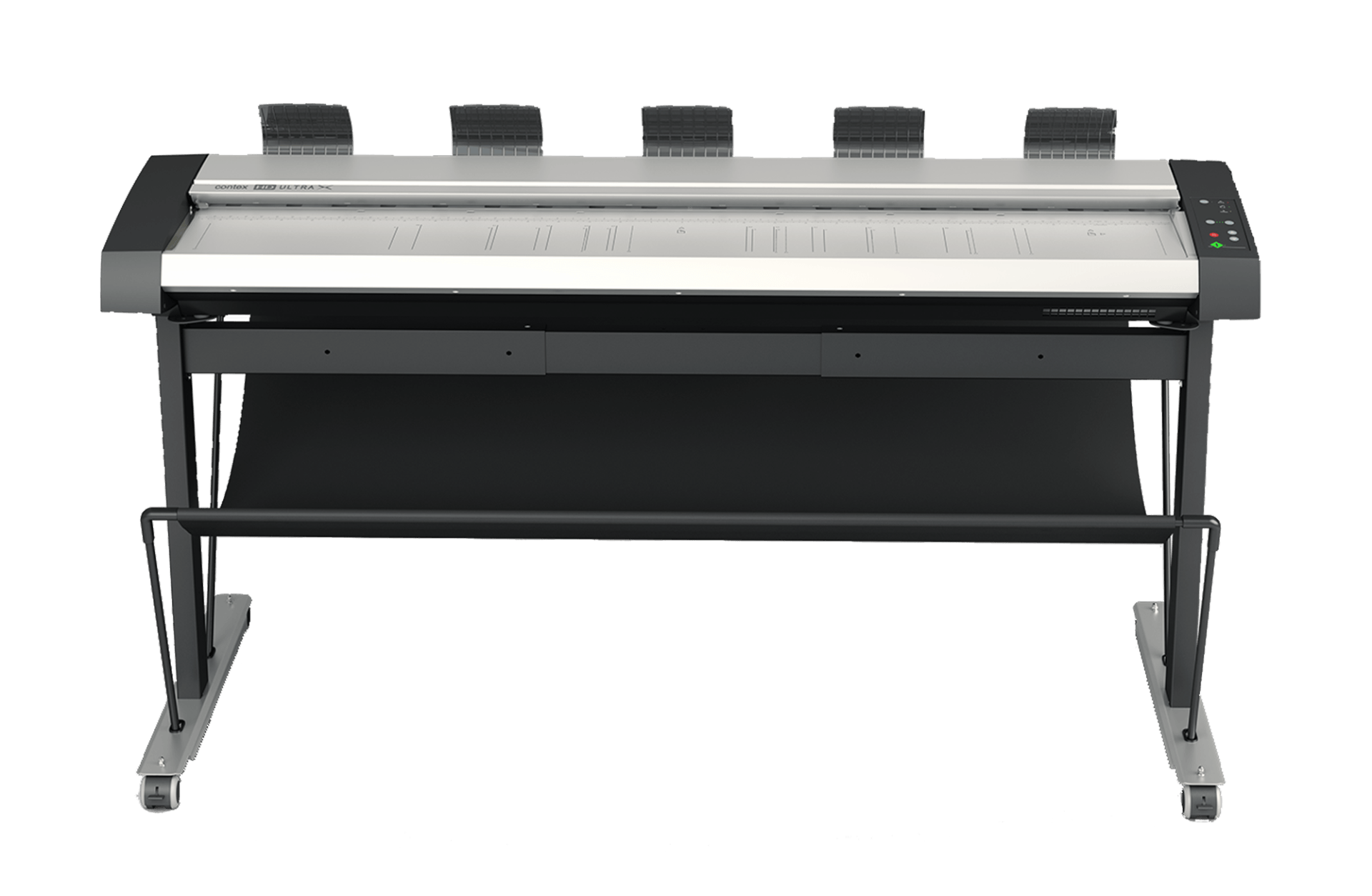The new standard for large format scanners
We designed HD Ultra X to meet the needs of technical experts, graphical professionals, archivists and repro departments. Whether you intend to scan maps, drawings, posters, newspapers or fine art, this scanner will always capture every detail exactly as you see it.
Exceed FADGI 3-star compliance by operating HD Ultra X with Nextimage 7 software.
EFFICIENT LIKE NO
OTHER
With a top speed of 17.8 ips and size flexibility, you save valuable time
ADAPTABLE TO YOUR WORKFLOW
HD Ultra X can adjust to almost any workflow
HIGH-QUALITY
SCANS
Market leading image quality, CCD technology and 48-bit RAW data capture
Applications

HD Ultra X is the fastest collection of scanners we’ve ever made. With a top speed of up to 17.8 ips, you can increase your workflow tempo significantly. You can also switch between three different speed levels directly on the scanner’s intuitive touch panel. If speed doesn’t impress you, look at the width.
This series includes the world’s first 60-inch CCD scanner, but also comes in 36- and 42-inch widths. The size-flexibility, our Nextimage software and the unprecedented scan width gives you the flexibility to be smart and create a more efficient workflow.

Exceed FADGI 3-star compliance by operating HD Ultra X with Nextimage 7 software. The ICC Color Management in Nextimage 7 software is made with industry-leading X-Rite® color profiling. Like all other Contex large format scanners, HD Ultra X is Energy Star 3.0 certified.
With the HD Ultra X series, we have tried to reduce the total cost of ownership because we know how much it matters to you. We’ve used optimized LED lights, so you don’t have to think about replacing the lamps. Nor do you have to worry about maintenance to the same extent as other large format scanners. Best of all, we’ve made the glass super-resistant to scratches and created a paper handling design that will prolong the life of your consumables.
This all adds up to the most efficient and flexible large format scanner series on the market.
Five Features you will Like
Exceeding FADGI 3-stars
The image quality from HD Ultra X together with Nextimage 7 exceeds the FADGI 3-star guidelines.
Energy Star 3.0 certified
Like all other Contex large format scanners, HD Ultra X is Energy Star 3.0 certified.
High-quality cameras
Contex CCD scanners use premium camera lenses to bring you high-resolution images in the best quality available on the market today.
True size detection
HD Ultra X finds the paper width automatically as it scans.
Optimal thickness adjustment control (OTAC)
Quickly and easily adjust the scanner to the thickness of any original with Optimal thickness adjustment control.
Try Nextimage 7 for Free
Nextimage 7 is more than just scanning software.
Designed to optimize results for every use, Nextimage brings out unseen details and restores even the faintest originals.
Scan in vibrant color in sRGB, Adobe RGB or Device RGB. Capture and improve maps using advanced filters color reduction options. Digitize and restore monochrome originals with unique adaptive filters and advanced background suppression.
Technology
USB 3.0 SuperSpeed xDTR3
We have adapted our xDTR technology to work with the USB 3.0 SuperSpeed protocol increasing its performance dramatically. It has the fastest data transfer rate of any scanner on the market.
Gigabit Ethernet xDTR2.5
Optimized for up to 100 MB per second. Up to 60% faster transfer rate than with xDTR2 thanks to new improved electronics.
Contex True size detection
HD Ultra X finds the paper width as it scans. No wasted time. No shoe shine just instant width detection. No more backwards and forwards movement of document while feeding it into the scanner. Just load and scan.
Static Free Touchless Glass System
Enjoy virtually scratch free glass plates thanks to the new design of the white background pressure plate in the HD Ultra X. The pressure point is offset of the scanning line helping the glass stay free from scratches. The Minimal-friction, floating transport design of glass plate with new quick-release magnetic scan glass system, makes replacement or cleaning of glass plate easier and faster than ever.
Multiple exposures per line
Contex scanners have the option to digitize each scan line multiple times which will reduce image noise even further. Scanning with minimum 4 exposures per scan line ensures FADGI compliance.
Contex Perfect Light
Contex Perfect Light comes from engineers carefully selecting the very latest in light-emitting diode technology (LEDs) and combining this with specially developed diffusion filters.
OTAC
With Optimised Thickness Adjustment Control, you can easily adjust the scanner to the originals just before scanning.
Gbit throttling buffer control
1GB buffer eliminates scanner pausing. Maintain your scan speeds and meet those deadlines
FlexDoc
Combining automatic thickness adjustment control (ATAC), all wheel drive (AWD), automatic contour correction and a new paper pressure adjustment, Flex- Doc enables you to scan anything from newspaper-thin documents to posters on foam boards, gator boards and other bulky documents up to 0.6” thick.
FlexFeed
With removable, no-rewind paper return guides, right-side loading, a funnelshaped feeder, and a convenient new exit tray, FlexFeed takes the hassle out of scanning any document, even up to 60″ wide.
SnapSize
SnapSize makes it faster and easier to switch between different-sized documents by eliminating the need for manual software adjustments. Precision optical paper sensors register your document size and adjust the required settings automatically.
SmartShare
This allows all users in a workgroup to operate the scanner from their own computer via Ethernet.
AccuColor
To get the best results, your scanner and software should work with full 48-bit data. Where other scanners ignore some of this data, the HD Ultra is the world’s wide format scanner with true 48-bit color capture.
CCD
Contex uses All-Digital cameras with advanced point-of-origin capture and onboard digital conversion ensuring minimum noise and an extended dynamic range. The unique four-linear CCD technology, with a special panchromatic line, ensures that no colors are lost when scanning monochrome. Quality colormatched fluorescent lamps ensure the market’s highest standards for color correctness.
ALE
Accuracy Lens Enhancement (ALE) technology that electronically maintains 0.1% +- pixel precision across any two points of the scan line thus exceeding even the most rigid requirements in the industry today. Contex delivers a very high grade of precision stability in the scanned image.