Compact large format scanner: Faster, smarter and fully equipped
SD One X is a compact and unobtrusive, yet fully featured large format scanner that operates either on your desk or next to your chosen equipment on its optional stand. It is easy to use with a control panel directly on the scanner.
This scanner is designed for everything from hobby level to organizations with the occasional need for a large format scanner. Scan your oversized maps, engineering and construction drawings in-house with SD One X to save space, time and money.
EFFICIENT AND COST EFFECTIVE
Handle large-format maps, engineering, and construction drawings in-house
ADAPTS TO YOUR WORKFLOW
SD One X is portable and light enough for one person to carry
FULL-COLOUR SCANNING IN 600 DPI
SD One X supports full color scanning and popular scan file formats
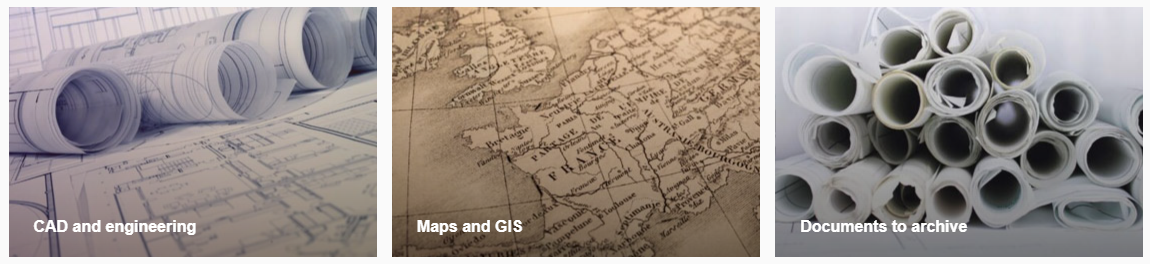
SD One X is an essential office scanner at a highly competitive price. Handle large-format maps, engineering, and construction drawings in-house to reduce costs, save time, and free up space. Designed for simplicity and precision, SD One X ensures reliable results, even on your most demanding projects. Digitize architectural, engineering, and construction documents directly to your project folders in standard formats using Nextimage 7 (not included).

Operate your SD One X with Nextimage 7 software and exceed FADGI 3-star compliance. The ICC Color Management in Nextimage 7 software is made with industry-leading X-Rite® color profiling.
Like all other Contex large format scanners, SD One X is Energy Star 3.0 certified.
Five Features you will Like
Exceeding FADGI 3-stars
The image quality from HD Ultra X together with Nextimage 7 exceeds the FADGI 3-star guidelines.
Energy Star 3.0 certified
Like all other Contex large format scanners, SD One X is Energy Star 3.0 certified.
Full Colour
SD ONE MF supports full colour scanning
All Popular File Formats
Supports all popular scan file formats - like PDF, TIFF and JPEG.
Need to move the scanner?
Don’t worry, SD One X is light enough for one person to carry.
Try Nextimage 7 for Free
IQ FLEX comes with a multi-touchscreen and an embedded controller, ready to scan as soon as you get it out of the box. However, you can pair the flatbed scanner with Nextimage software to get even more out of your scans.
Nextimage 7 is more than just scanning software.
Designed to optimize results for every use, Nextimage brings out unseen details and restores even the faintest originals.
Scan in vibrant color in sRGB, Adobe RGB or Device RGB. Capture and improve maps using advanced filters color reduction options. Digitize and restore monochrome originals with unique adaptive filters and advanced background suppression.
Technology
ICC Profiles powered by X-Rite
Using X-Rite generated profiles ensures the highest possible color accuracy for demanding customers. X-Rite is the global leader in color science and technology.
Contex CFR (Colour Fringe Removal)
Since CIS systems illuminate sequentially in red, green, and blue (RGB), color fringing can naturally occur. With its advanced filtering technology, CFR removes this issue. Contex holds a patent for its Color Fringe Removal (CFR) technology.
Multiple exposures per line
Contex scanners have the option to digitize each scan line multiple times which will reduce image noise even further. Scanning with minimum 4 exposures per scan line ensures FADGI compliance.
Contex CleanScan CIS
Contex CleanScan technology uses custom CIS modules equipped with dual-sided LED lighting and a Dual Diffusion system
USB 3.0 SuperSpeed xDTR3
We have adapted our xDTR technology to work with the USB 3.0 SuperSpeed protocol increasing its performance dramatically. It has the fastest data transfer rate of any scanner on the market.


